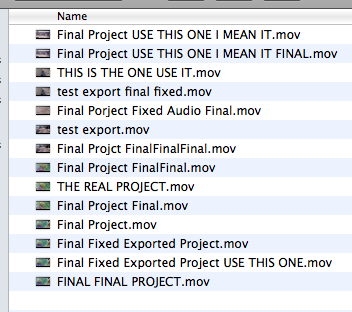
Filenames are like passwords. They cause a user to panic and usually, make a mistake.
Some applications are better than others. Take Microsoft Word for example, or perhaps some other word document application. A user opens up a blank page and begins typing. Once they are done typing they click save and then need to name the file. By the point a user is usually ready to save, they have a good idea of what the document is going to be called. The name comes easily.
Compare that to Garage Band by Apple. A user opens up Garage Band and is immediately asked to name the file for the song they are going to create. A typical user just wants to play around, or maybe start work on a project. They don’t want to name the song, they just want to start playing. (At least, that’s how I feel when I open Garage Band.) Thus, the user panics and chooses something like “Test Play Something Whatever” rather than something more substantial.
Move on to a higher level of application and things get much worse. Final Cut Pro is like Word, you can open a project and start working with video before you need to save your project. This is nice, since you can get a feel for what project you are working on before you name it. It only becomes a problem when you try to export your file.
In most academic situations that I have experienced, students will be exporting multiple versions of their project. The first version will be a draft to show to their students. They will typically name the file “Something Project”. Professors and other students will suggest improvements and the student will update the file, and export it again with the name “Something Project Final”. This will not be the final, though, because they will find something else they want to improve or something else that went wrong. It will be exported again as “Something Project Final Final” and then again as “FINAL PROJECT I MEAN IT THIS TIME” which gives no indication about what project it is for, or who made it.
File naming policies can be as important as personal password policies. If you decide ahead of time that all your files (or exports) will follow the same pattern (LastNameFirstInitial – Project Name – Version Number) then you will not be worried when it comes time to save your file. You’ll save everything correctly and be able to find the latest version of your video every time.
The same goes for passwords. When most users encounter as password box they panic and choose a password they used somewhere else. Or maybe they choose the first thing that comes to mind. If they had a pre defined algorithm for choosing a password they would be much better off.
Unfortunately, most people don’t do this on their own and need to be taught or guided on the correct path. All it takes is a few temporary files that need to be saved and the habit can quickly fall to the wayside.
In the future, applications will function like Apple’s iOS, and every app will save their own files to a special place and the user won’t need to worry about where they are saved. They might not even need to worry about file names. But until then make your life easier. So do yourself a favor, and come up with a few naming policies. Then you don’t have to panic when the scary save box shows up.