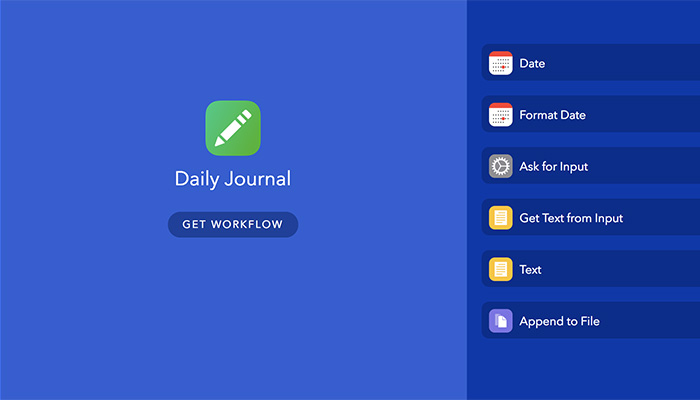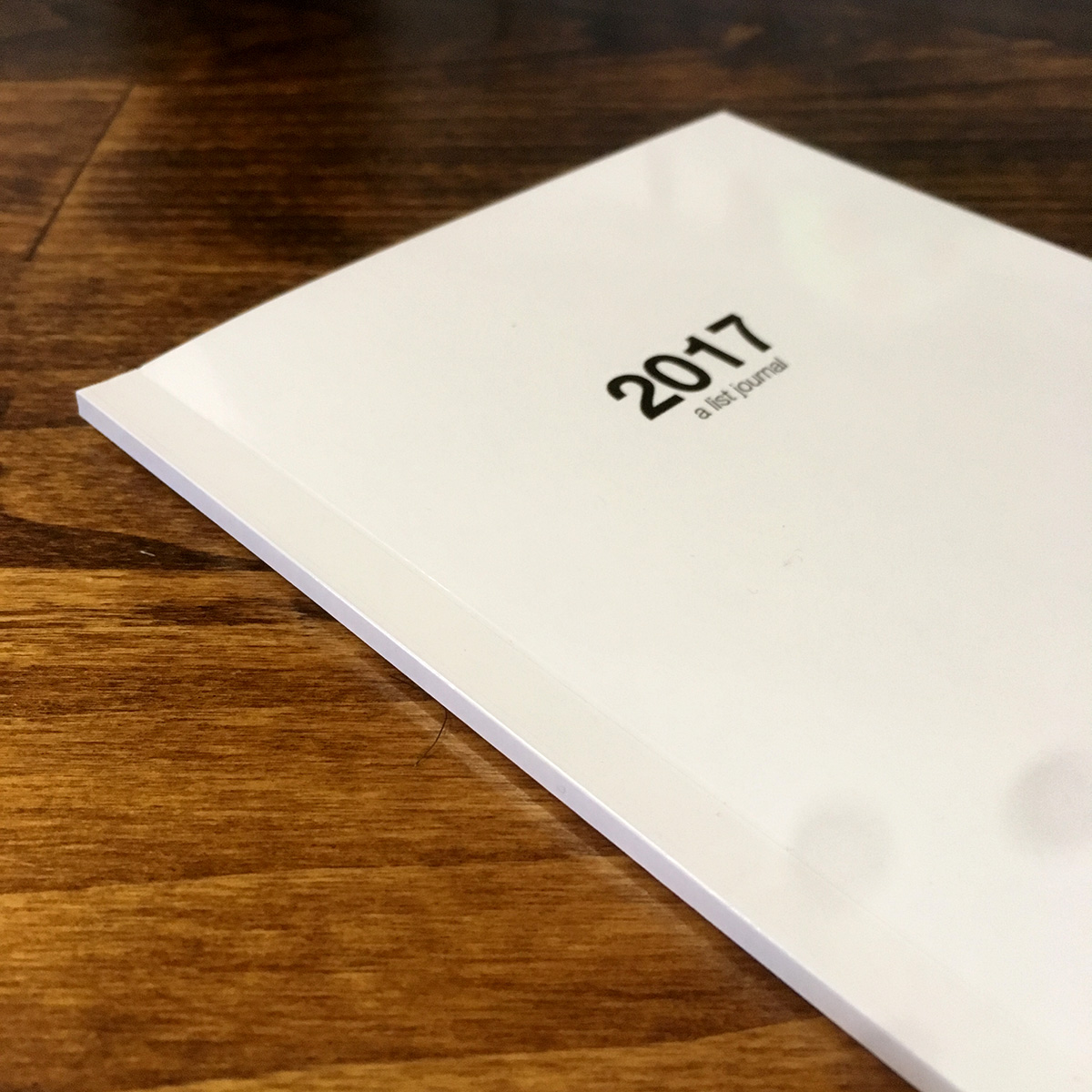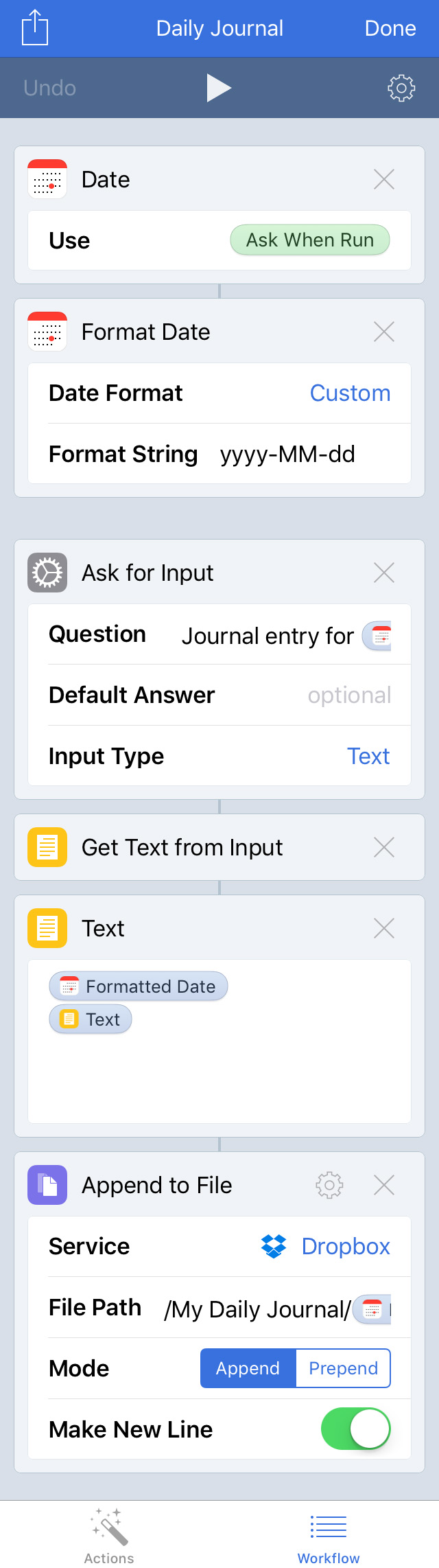Living in China I had all kinds of time to write and journal. Many days I would be able to spend as much as an hour writing. I filled a half dozen notebooks and ran through a dozen pilot G2 pens. Coming home to the States, I found I didn't have the time or energy to journal about my day in the same way.
Talking with a friend we came upon the idea that all we needed was the ability to make a plaintext file with a list of the stuff we did each day.
So I pulled out the Workflow App on my iPhone and made a journaling app.
When run, the app asks for a date. It defaults to the current day, but you can type in "yesterday" or an actual date and it uses that instead.
A box pops up asking for text. I typically just make a list of the things I did or the places I went during the day.
With this info, the workflow appends the text I entered to the end of a text file in my dropbox. The filename is just YEAR.txt. Since I pull the data from the date variable, a new file is automatically created every January.
The app works great, just making a new line for each new entry.
(Since the entry is just being appended to the end of the file, it requires entries to be in chronological order, though that isn't a huge problem, since you can always open up the text file on a computer and move things around if need be.)
At the end of the year, I pull the text file into Adobe Indesign and order a small soft cover book from Blurb, and for a few dollars I have a printed softcover journal for the year.
Check out the Workflow on iOS: Daily Journal Workflow