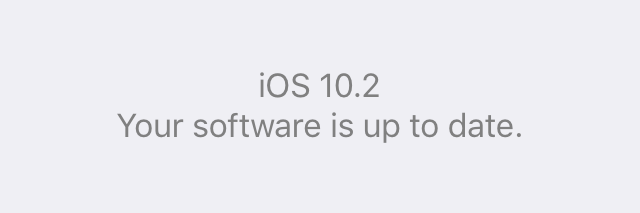My technology seems to be in a constant state of irritation these days. My iPod Touch has been acting particularly angsty, which only really makes sense if you consider that the first one was introduced in 2001, meaning the product (if not this particular device) is now well into its teens.
It wants to update to the latest software. Like any good parent I’m leery of letting my little bundle of joy do something new just because everyone else is doing it. I’m older, wiser, and know some of the unforeseen issues that might arise. But Mr. Music Player has no such inhibitions.
When I finally cave and allow it to download the requested update, my iPod spins its wheels for a few minutes before loudly announcing that it is unable to reach the update server. I can’t help myself and say: “See, I told you this was a bad idea, did you listen?” I’m sure I’ll make a great Dad someday.
A week or two later the clever little guy has apparently figured out how to download the update all on its own because without any prompting on my part, it informs me that it is going to automatically update between 11:00pm and 5:00am if it is plugged in and charging.
“That’s nice dear.” I’m patronizing in the same way I'd respond a five-year-old who informed me she was going to go purchase a car, or start a war with France.
The next morning, when I unplug Nimloth (yes, I named my iPod Nimloth. What do you want from me?) When I unplug Nimloth he yells, informing me the update will not be installed because the device is not plugged into a power source.
Apparently the whole 11 to five thing didn’t work out.
I can tell he’s upset due to the all caps text and unhealthy number of exclamation marks that follow with the occasional “1” interspersed. The button for dismissing the message simply reads “OK.” I really wish it said “Calm down. Everything is going to be okay.”
Of course seconds later he’s asking if he can update now or should he wait until later. There’s no option for “never” the same ways there’s no option for “we’ll talk after I’ve had my coffee.”
By this point I’ve lost whatever battle of willpower I thought I was fighting. I tap “Now” and set the unit aside. Maybe now I can get a few minutes of peace and quiet.
Several minutes later Nimloth is happily asking me for my passcode. I log in and am greeted with another screen asking me to log in with my Apple ID. Last time I logged into my iPod following an update I was immediately locked out and forced to change my Apple password. Once bitten twice shy. I tap “Skip.”
“ARE YoU sURE!?!?!1 THIS COUld effect youR iCLOUD SETTUP.” Sometimes I think Siri should be voiced by TeamFourStar.
“I’ll log in later, Nimloth.” I reply calmly, mostly in my head. “After I have my VPN up and running. I’m going to be fine. You’re going to be fine. Everything is going to be fine. Why are you so uptight about this?”
With my VPN running, I open up iCloud settings to log in and put his mind at rest. There’s a “you need to accept the new terms of service” alert in the settings page. This is the third time I’ve seen this “terms of service.” And for the third time it attempts to load, then goes away. I never have a chance to accept.
I try to log in, but the iPod just hangs, either unable or unwilling to actually access the authentication server. I wait for the inevitable error message to pop-up, but it doesn’t. Either it worked or my iPod has finally decided to give up. Learn to pick your battles, buddy.
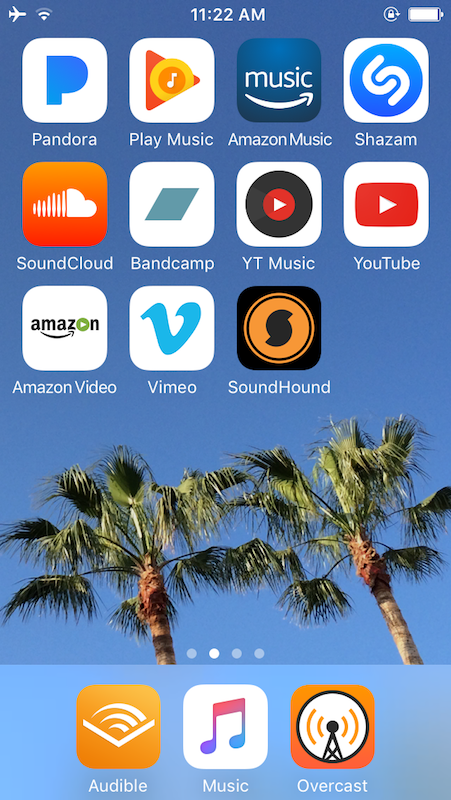
Mr. Nimloth was purchased with the specific purpose of playing music, audiobooks, and podcasts. I wanted a device separate from my iPhone for audio (and some visual) entertainment. It tends to be a little more ambitious than I would prefer. It is too self important. Technology should be making my life better. More enjoyable. Easier.
“THIS IPOD HASN’T BACKED UP TO THE ICLOUD IN OVER 6 WEEKS!” It screams at me one morning. It then tells me that it will backup to iCloud when it is plugged in and connected to WiFi. As if I don’t know how iCloud backup works or it doesn’t have a chance to do this, like, every night when it’s charging for eight hours straight.
But the things on my iPod are not really that important to me. With the spotty and slow internet at my apartment I’m not surprised it hasn’t backed up. You can’t tell your iPod not to backup, though. If you’re not backing up to iCloud you must back up to iTunes when you sync. This turns out to only be a temporary solution to my “stop bugging me” problem because a month later I’m getting a new message.
“This iPod was not backed up to iTunes because there is not enough free space on the disk... You monster.”
Yes. I probably should have bought a laptop with more than 128GB of disk space. In my defense, if iTunes backed up devices to the iTunes folder, rather than a hidden library folder, I wouldn’t be having this problem since my iTunes library lives on an external drive. A drive with plenty of free space.
Dealing with grouchy gadgets makes me feel old. I just want things to work. Ideally, I’d like my gadgets to be happy, though it would be best if they wanted me to be happy instead. Selfish little cretins. I feel like things worked better 10 years ago and that makes me feel even older. Sadly, there’s no fighting “progress.”
The good news is that my iPod is now up to date. At least for the next 15 minutes.