Everything plays fine, but when I go to export the options are all greyed out! What do I do!?!?

I’m guessing that one of the clips you are using (or one of the clips in your “event” [aka, “bin” for people in the industry]) has a little tiny camera icon in the bottom left hand corner of the thumbnail image. This is called a “Camera Clip.” At least, that’s what the error messages call these clips. (The clip in the picture here is offline, which is a separate problem, but it’s the only picture I have that contains the little camera icon in the corner.)
Apple does not talk about these. Larry Jordan has not encountered them.* I don’t know why they appear. I could not make one appear if I wanted to. But I know how to fix them.
What I can assertion is that a “camera clip” is a clip that is not properly imported into Final Cut X. The footage is still being linked to, it still plays back fine, but something about the footage is wrong. (Maybe it’s just not in ProRes yet. I don’t know.)
The most common fix I have found is that you need to “Reimport footage from camera.” which you can find in the File -> Import Menu.
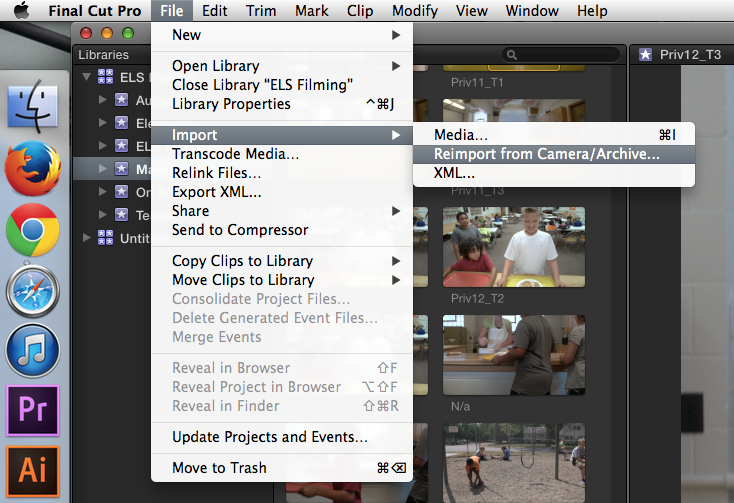
Select the camera clips from your event/bin and choose the option from the drop down. (If you select an event and not a clip, it doesn’t seem to work. Make sure you select a clip before you choose reimport.)
Final Cut Pro X will begin the process of grabbing all the footage that it needs and performing the correct processes on it.
If anyone has information on why or how this happens, please let me know!
* In an email exchange last year with Larry Jordan he had this to say about my issue: “This behavior sounds like you either imported the clip from the camera without first copying the files to the hard disk – OR – you imported the files without copying them to the Event folder.” Since FCPX handles all of the importing and the clips were online and played fine, I’m not sure how this could actually happen, but it’s the most likely explanation I have heard so far, even if I can’t replicate it.