What is a file system?
In simple computer terms we can consider the file system to be a hierarchal listing of the contents of a computer. For example, you might consider how your computer has specific folder for you documents, photos, movies, etc. It’s an organizational system.
The problem is that people don’t understand file systems. This is a very interesting problem, because we use them all the time in our day to day lives.
File systems in life are vastly more abstract, practically to the point of transparency. For example: the package is in my car. Or the key is in the top drawer or my desk, in my office, down the hall. We use this system to file away locations of objects all the time. It’s perfectly natural.
It only makes sense that we would use this natural mapping in the world of computer files as well right? Well, no.
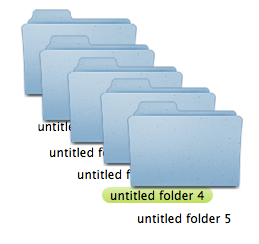
When a user goes to save a file they are presented with a box of choices. They often have to navigate a series of identical folders to find the correct location to save a file. Sometimes the computer tries to help by guessing the correct location. Sometimes, such as in Mac OS, the folder structure is hidden from view.
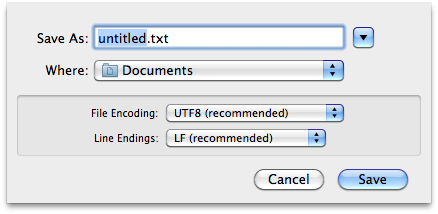
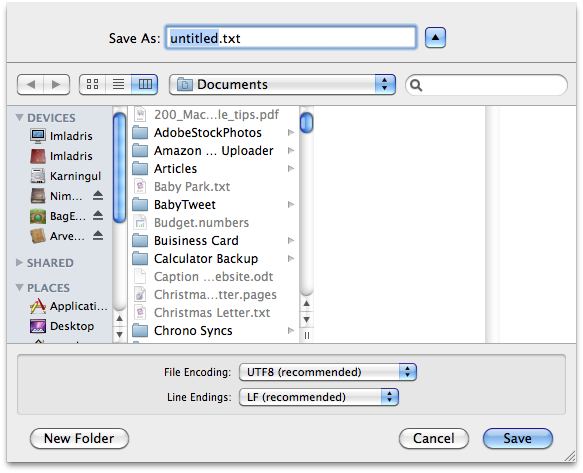
Now, applications are getting smarter and often have options to view the most recent documents, but this does not solve the problem. In fact, one might argue that it makes things worse, since it can be so heavily relied upon.
Sometimes it’s not really a problem, when a Word document is saved, it’s saved somewhere to the drive, probably in the documents folder. You know what you are saving and you know the general location of where it is.
Other applications are less clear. We have a sound capturing application which saves a folder rather than a file. This way all the sound files are saved as separate .wav files in one location. But this is not clear to the user who casually wants to use the program. If and when the user saves the recording document, they are not saving the sound itself, but a file which contains a reference to all the sounds. If they copy this file to a different computer, they don’t have access to any of the sounds.
Some applications, such as Final Cut Pro, are even more confusing. Final Cut requires that a “scratch disk” be set. This is a location where Final Cut can store the video files and other things that it might need. This concept is not a normal for computer users and teaching it provides a certain level of difficulty. If a user doesn’t understand what a “scratch disk” does, they will be less likely to remember it or think that it is important. Even an experienced user can forget to correctly set the scratch disk and will soon find that they have lost some very valuable files.
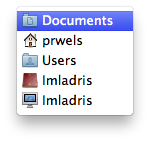
What does life look like without file systems?
The iPad (and Apple’s iOS) is a perfect example of providing a transparent (more life-like) file system.
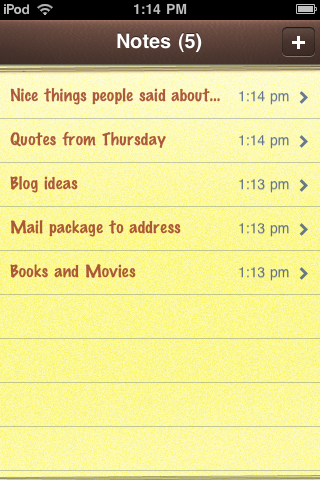
Photos from the camera are saved to the “Camera Roll” there is no other option. From the viewing gallery you can email the photo, print it or copy it to use somewhere else. Other image applications can access those images and save their images to it as well.
If you are searching for something the search is “look for the app” rather than “hunt for the file.”
For what it’s worth, Apple’s iPhoto, iTunes, and iMovie operate in a similar fashion, although they sometimes require the user to set up an initial “Library” where these things are kept.
Web apps and websites work the same way. On Facebook I know to go to “Photos” or “Videos” to find what I am looking for. It’s still a file structure, but it’s more visual and it feels more like “real life”. It feels more location based rather than folder based, go to flickr for photos, go to YouTube for videos.
I think this is where the future is headed, or at very least, should be headed. We need a system where the all the file management is handled by the application, rather than the use.
Difficulties
That said, there are many difficulties associated with this system.
The iPhoto database can be fragile. I have more than once been in a situation where the iPhoto library is corrupted, or the hard drive it resides on is unreadable. In these instances, photos can still be accessed inside the library, but changes and modifications are not saved.
If files are stored in a “secret” location, how can they be backed up? Can it be saved to a flash drive for transfer or for sharing? Can I access the file from different devices?
What if I need to use several apps to complete my work flow? Can each app see the file I need it to see?
As more cloud syncing services (such as DropBox) become available, I think some of these issues will solve themselves.
Overall, the file system will never go away. There are certain features and options we will always need to have access to. In the end, though, it’s something that normal users shouldn’t have to think about. And honestly, it’s something I wish I didn’t really have to think about.
Do you think we’ll ever see file systems become completely transparent? How would you solve these problems?