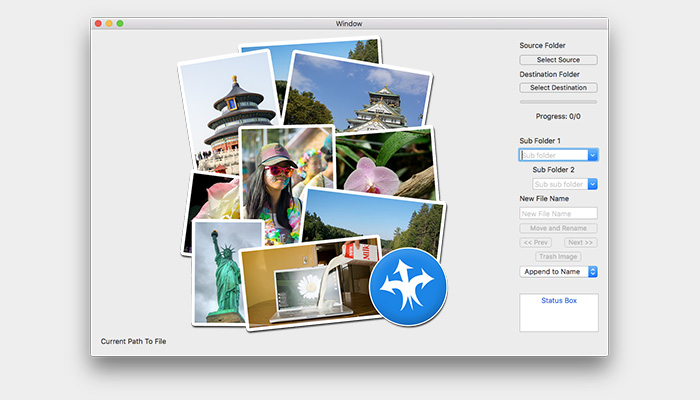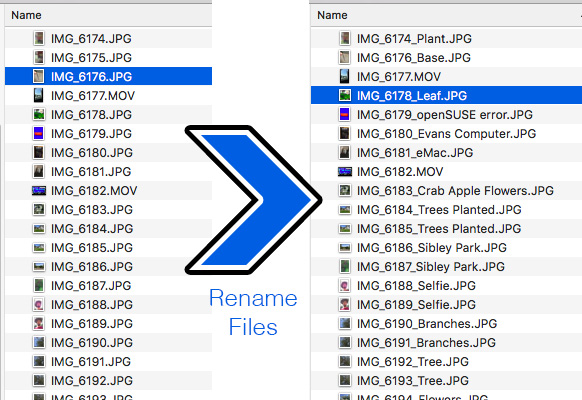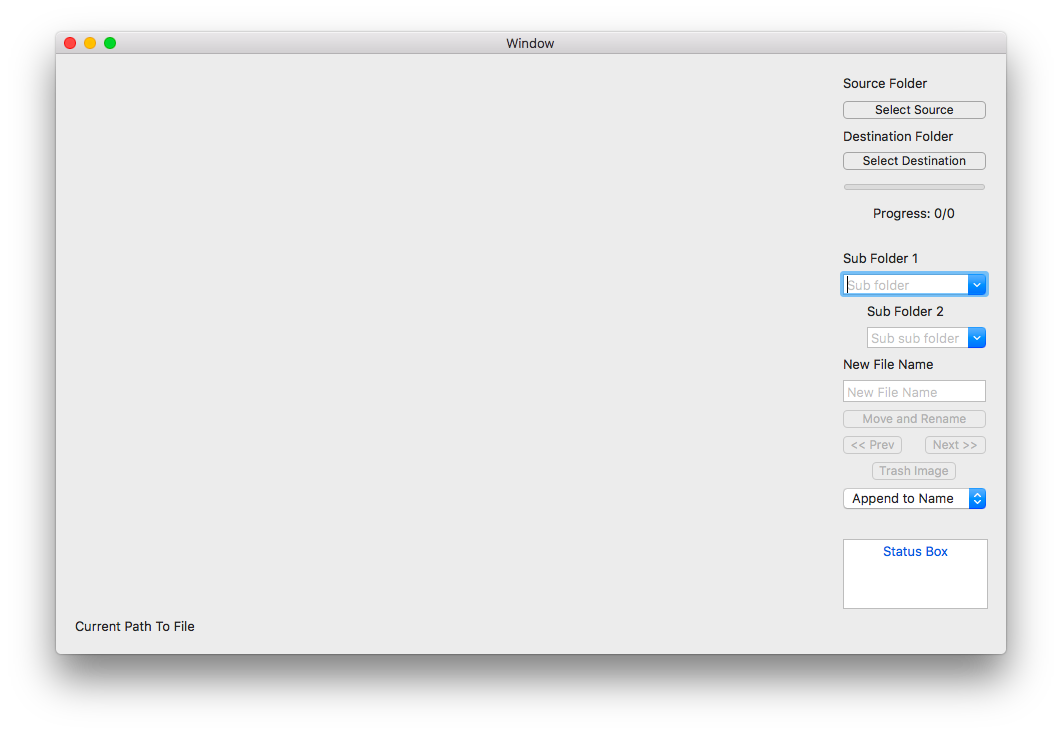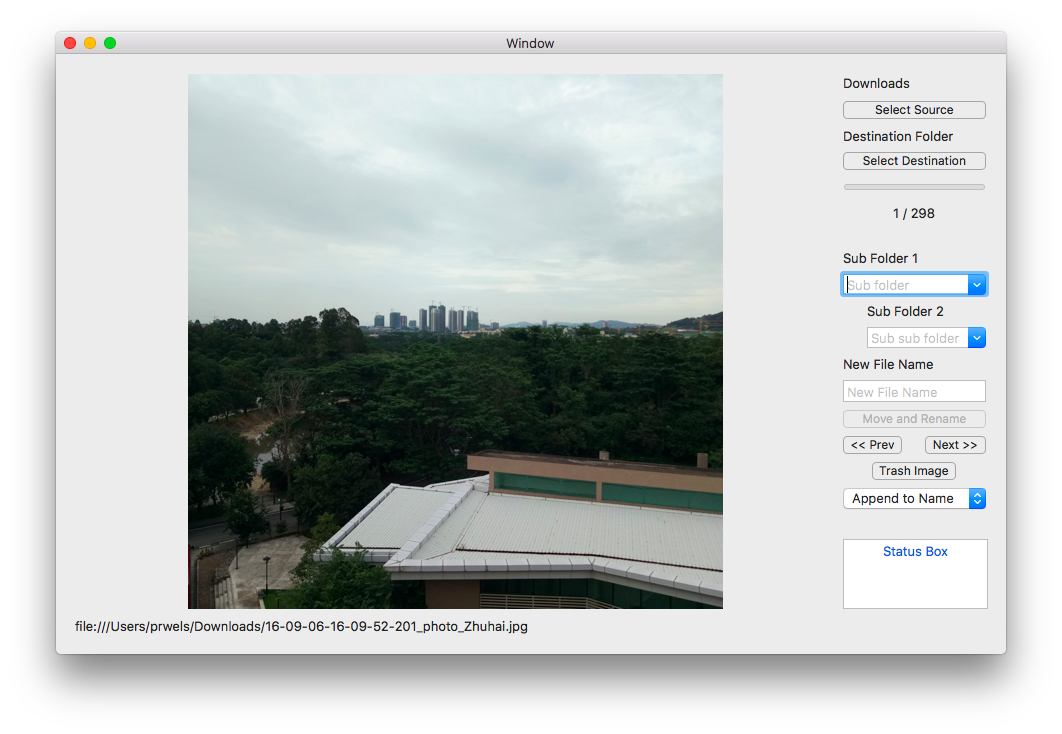This small app will allow a user to rename image files by either replacing the filename or appending text to the current filename. I wrote it for me. Honestly, I don't expect it to be useful for anyone else. But if it is, great!
I backup all my iPhone photos to folders for each month. I use this app to append titles to the camera filename thus making the files more easily searchable while maintaining their chronological order.
I have a similar system for storing the images from my DSLR. I have a master "library" folder which contains subfolders for different events or subjects. These "event" folders may contain subfolders, but that is as deep as the system goes. (Library -> People -> Philip = photos I have of me.) Image files are renamed for search purposes.
(It's a time consuming process, but well worth it in the long run IMHO.)
The program has the ability to sort photos down to a depth of two subfolders. This is useful when going through large collections of photos that need to be sorted into different folders of people, events, days, or places.
DeChaos 7 was compiled and tested on MacOS 10.14.5. It's available for download here with absolutely no warranty or guarantee. I'm sure it still has a few bugs. Use at your own risk. Or don't use at all.
v 7.5 Download Dechaos 7.5
Keyboard Cheat Sheet:
- Return = Move & Rename (And go to next image)
- CMD + right arrow = next image without renaming
- CMD + left arrow = got back without renaming
- CMD + delete = throws image in trash
Known bugs:
- trashed images don't show up when going back to check on them
- Movies don't show up in viewer.