Final Cut Pro X is a fantastic piece of software, IF you plan to use it the way it was meant to be used. It’s quite powerful and very easy to pick up and start using. It has become my go-to software for throwing together short internet videos.
Unfortunately, it suffers from something that most programs suffer from when they try to make things too simple: obfuscating user feedback.
Background Rendering
The promise of background rendering is absolutely fantastic. Instead of having to wait for things to render, transcode, or export, FCPX does that all in the background so you can keep working on what ever it is you are doing.
Keeping things in the background is great for efficiency, but it’s bad for user feedback. When you choose “share” from the menu and export your film, how will you know that it’s done?
This may seem like a silly question. but people new to video production don’t necessarily know that it takes time to export a video. Sharing a movie in FCPX is akin to saving a document in any other app. So it’s instant, right? It sure feels like it’s instant.
Here’s a screenshot of FCPX, the entire user interface:

I’m exporting my movie right now. Can you see the progress bar?
Really? It’s right here:

See? It’s right in the middle of the screen. 10% complete. Right next to the time indicator for the insertion point. Look, it’ll even change colors as it completes:





Thankfully, there is a way to see all background processes with real progress bars, using the “Background Tasks” (Command + 9) from the Window menu.
This is a little bit better:
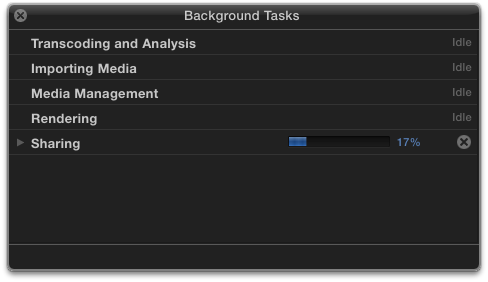
There are some advantages to having this information hide-able, but FCPX is trying to walk the line between people who are brand new to video editing and professional video editors who do this for a living.
I totally understand. I get FCPX and I get that it does actually take some training before you know what you’re doing with it. Yet it’s so easy to jump into, you don’t need to know these things… and then the world stops making sense when things don’t work like you expected them to.
So after you share your movie, if you minimize FCPX and jump to the desktop, you’ll find that your movie either doesn’t show up or doesn’t play… because it’s still exporting.*
One of the reasons this is a “problem” is that there probably isn’t a good way to solve this. FCPX is a huge leap forward from FCP7. They did a lot of stuff right. They introduced a lot of really nice features at a very competitive price. But this does not negate the need for training. You still need to know how to use a computer.
To it’s credit, FCPX will stop you from quitting the app before it’s done exporting:
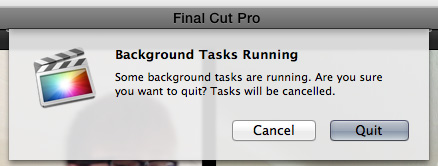
But that’s poor consolation, since most people don’t stop to read alert messages these days anyway.
It’s extremely difficult to balance ease of use and functionality. Coupled with the fact that no solution is perfect for everyone, well… now it’s just impossible. But that doesn’t mean you shouldn’t strive for good design.
* Yes. I’ve dealt with people who think this way.**
** Yes. They probably shouldn’t be video editing without a few more weeks of training. That wasn’t under my control.***
*** But you can’t blame the user when the program obfuscates helpful information. That’s like creating a car that requires you hold the antenna and tap the horn while you turn the key to start it and then laughing at the driver who can’t get the transmission to turn over.